User-Property Security
What does this feature do?
User-Property Security allows limited user access to invoice related data to a set of assigned properties. Users will only be able to see invoices within PredictAP that are associated with their property access. When reviewing invoices, they will only be able to associate invoices with these relevant properties as well.
This feature is extremely helpful to those that have a team of many Property Managers that should only have access to their specific properties.
How do I set this up?
1. Use our template and upload here:
Click the "Download CSV Template" link below to use our pre-formatted template. Then, once you've added the users:
To set this up, ask your account administrator to contact PredictAP support. We will need the following information:
- The users that should have access to all properties
- The users that should have access to limited properties
- List the specific property codes per user within a sheet that shares the same format as the below screenshot. Once properly filled out, please send this file to our support team via this support form. Note, the attachment needs to be in a CSV format and it can include multiple users and their relevant property access within the same file.
- List the specific property codes per user within a sheet that shares the same format as the below screenshot. Once properly filled out, please send this file to our support team via this support form. Note, the attachment needs to be in a CSV format and it can include multiple users and their relevant property access within the same file.
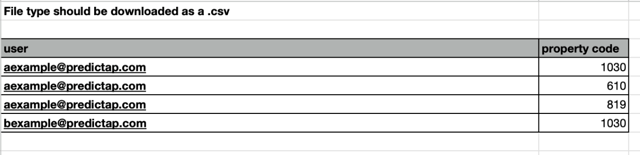
FAQs:
- Can I change the properties a user can access after it's been set?
- Yes, just contact PredictAP support.
- What if a property can't be predicted?
- All users will be able to see the invoice if no property is predicted.
- If a user with limited property access uploads an invoice and the property can't be predicted, and then a user with full property access updates the invoice to include a property the uploading user can't access, the uploading user will no longer be able to see the invoice.