Direct Delivery Explained
With Direct Delivery, your invoices are coded in PredictAP and then sent directly to your AP system for review.
What is Direct Delivery?
To ensure smooth processing of invoices, PredictAP offers a Direct Delivery feature that allows invoices to be sent directly to your AP system where you can review them there.
Invoices sent with Direct Delivery will be automatically coded and will appear in your AP system, requiring only a double-check for accuracy.
Delivery Exceptions
There are certain scenarios where invoices are held back from being directly delivered. In such cases, invoices will remain in PredictAP for review. Here's a list of situations where an invoice would be held back:
- The invoice is marked as a Suspected Duplicate (Note, this feature can be turned on and off at the Environment level)
- The invoice is missing essential fields (ex. missing vendor, missing invoice date)
- There are data integrity issues (ex. vendor not approved in AP system, vendor not set up for the chosen payment method)
Note that you can also choose to hold back invoices that are multiple pages as well as invoices that do no have a PO attached.
Invoices that are successfully delivered will be visible in the PredictAP "Reviewed" tab with the status "Delivered". Once the invoice is posted, the status will be updated to "Delivered-Posted" within the same tab.
Invoices that are held back for review will be found in the 'new' tab. Further review in PredictAP will be needed in order to successfully push these exception to your AP automation system.
Email Alerts
Email alerts are available to help you stay up-to-date and informed when invoices are held back in PredictAP for further review. These alerts can be sent in real time or as a once a day summary to a specific direct delivery exception recipient list or to the uploading user.
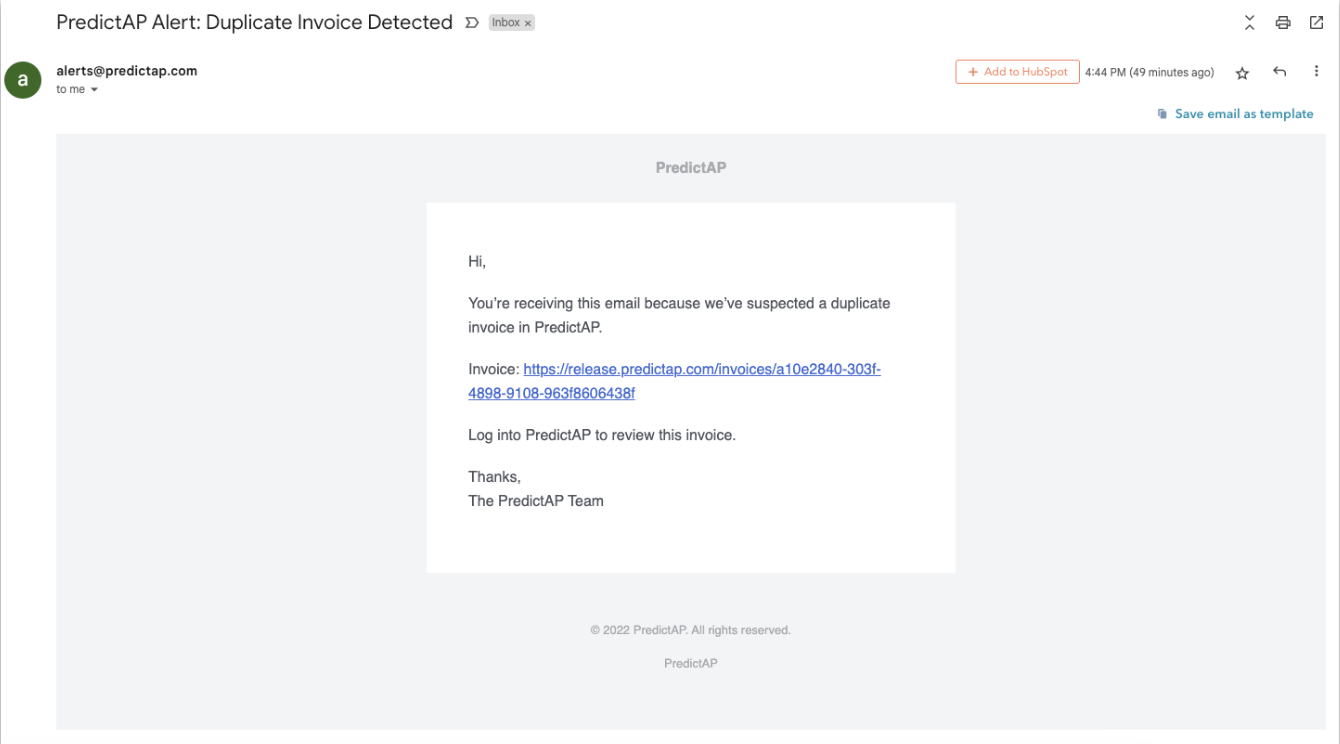
How to contact PredictAP about Direct Delivery
If you wish to enable direct delivery for your PredictAP user account please reach out to our support team via our support form.
Note that if a user chooses to have direct delivery turned on, all invoices submitted by that user will be considered for direct delivery.